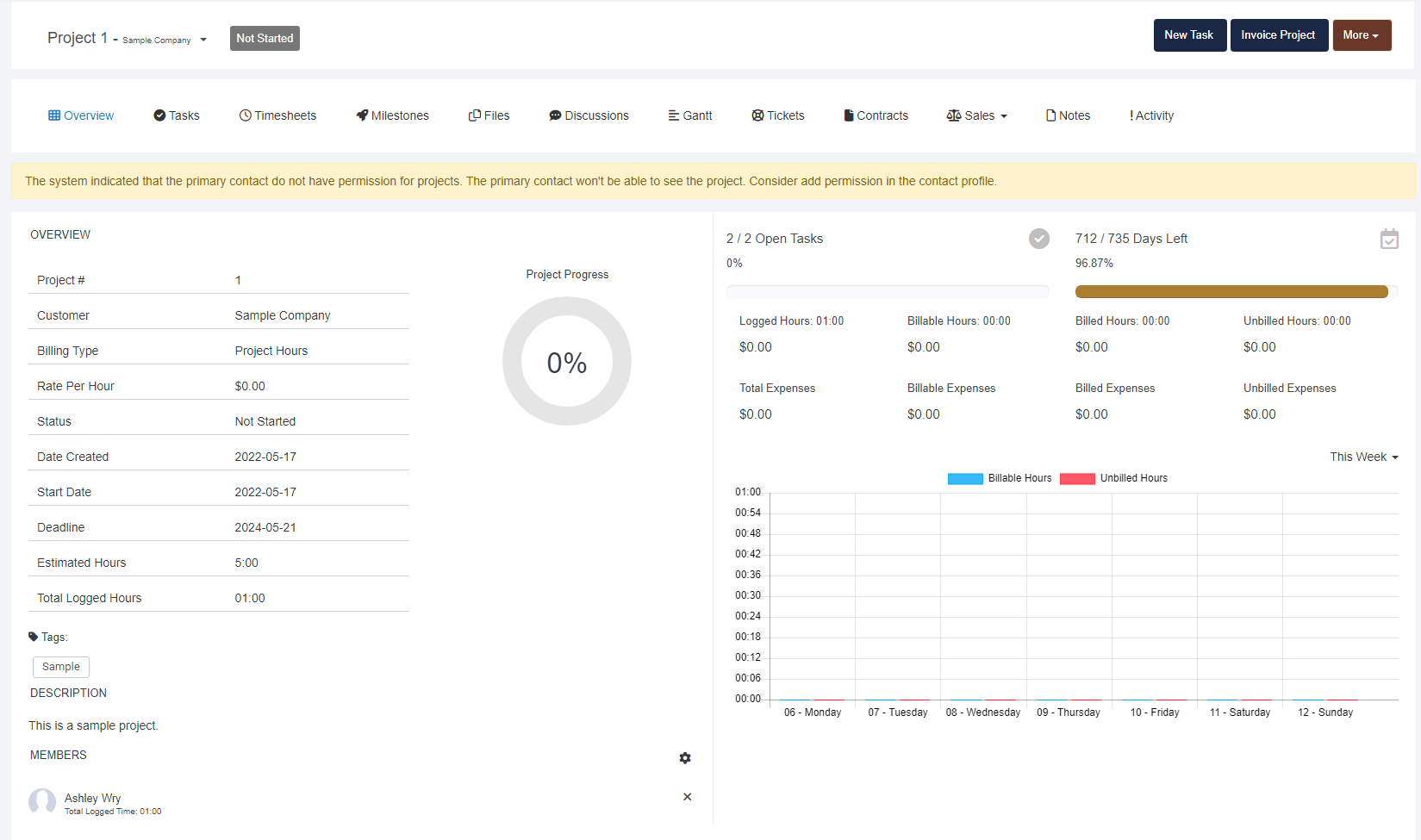Within the left navigation pane is the Projects tab for project management. This tab allows you to see any of your company’s public projects and has a filter option on the main Projects screen to aid your search for a specific project that needs to be found quickly.
On the project summary page you will see all of the projects and you can edit, view, or delete projects. 
If you select to View a project, you will be taken into the project overview screen where you will see the key highlights of your ongoing project - total progress, open tasks, and the remaining time to complete the project. Within the overview you can also see the members contributing to the project and their logged hours.