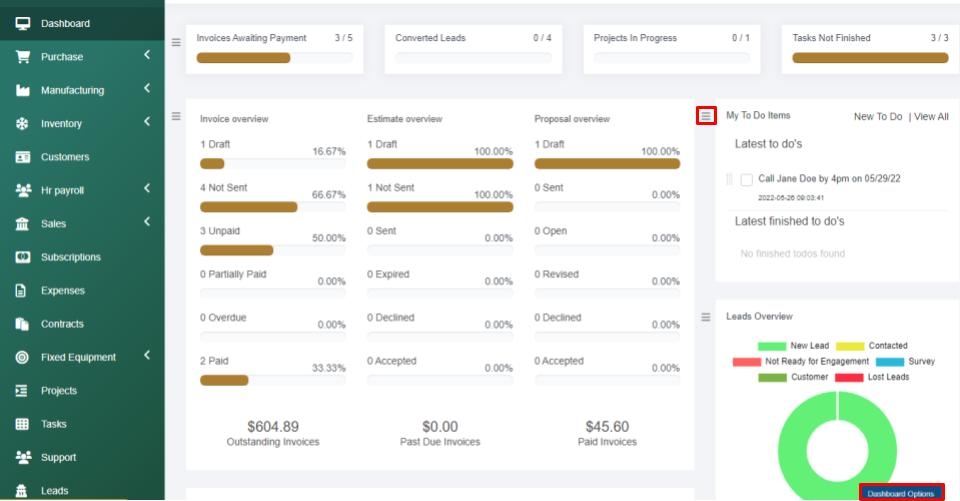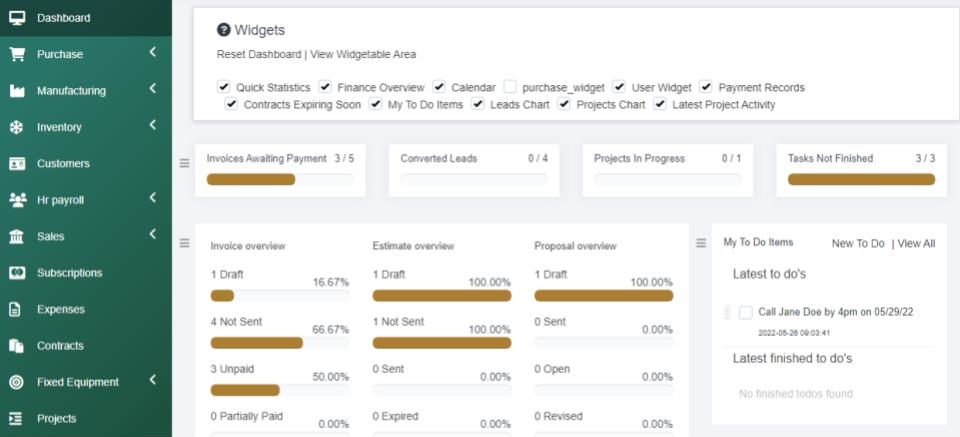Your dashboard is just for you. You can drag and drop content to rearrange to meet your needs by using the 3-line button located at the top left of each widget on your screen.
You can customize this as you see fit by navigating to the bottom right of your dashboard screen and selecting the Dashboard Options button.
Once selected, you can scroll back to the top of your screen and customize the features you are seeing on your dashboard. If an item has a checkmark beside it, it will show. If it does not have a checkmark beside it, it will not show. After you select your preferences you can continue navigating the site. There is no need to select save as your site will save your settings for you.
If at any time you want to reset your dashboard to how it was originally showing, you can select the Dashboard Options button and select the Reset Dashboard option.