In order to export staff data you will have to navigate to Human Resources > Human Resources. Then filter your staff list and use the checkbox beside the Staff # column to select the staff member(s) you would like to export data for. 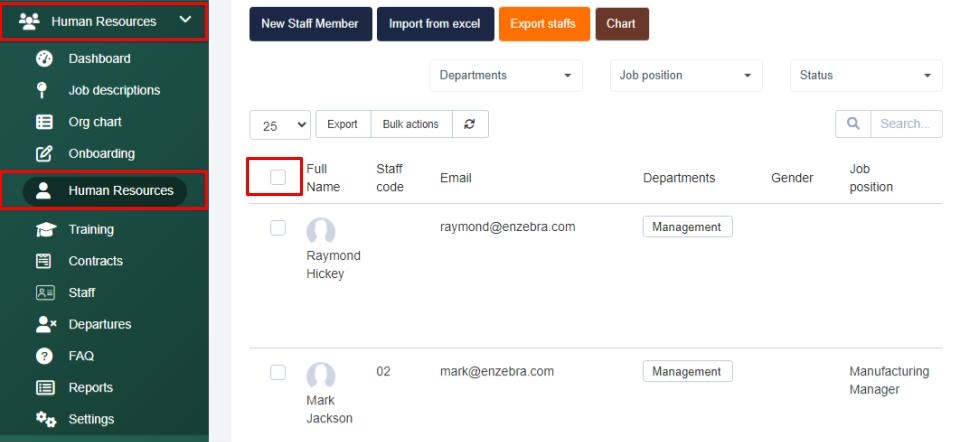
Then select the Export Staffs button.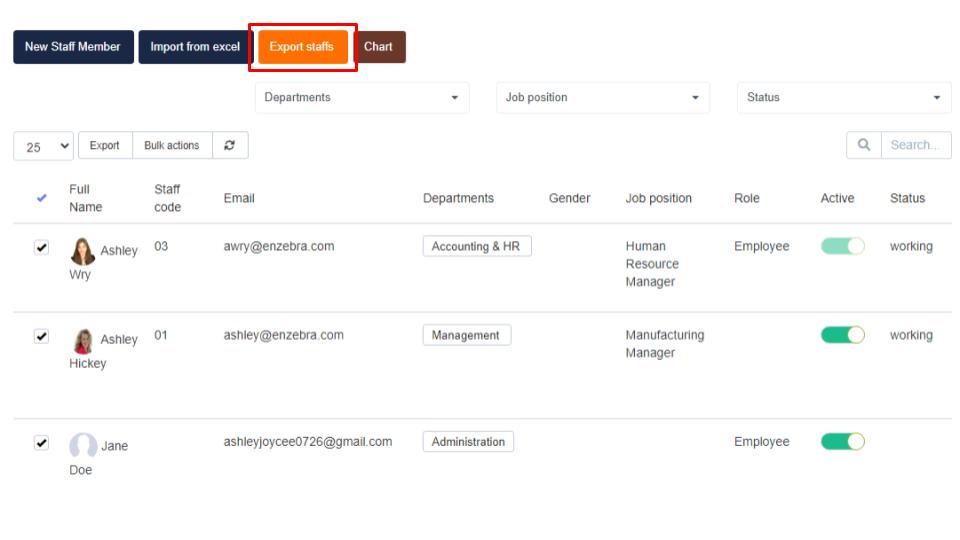
Once selected you will see the button change to Download Staffs.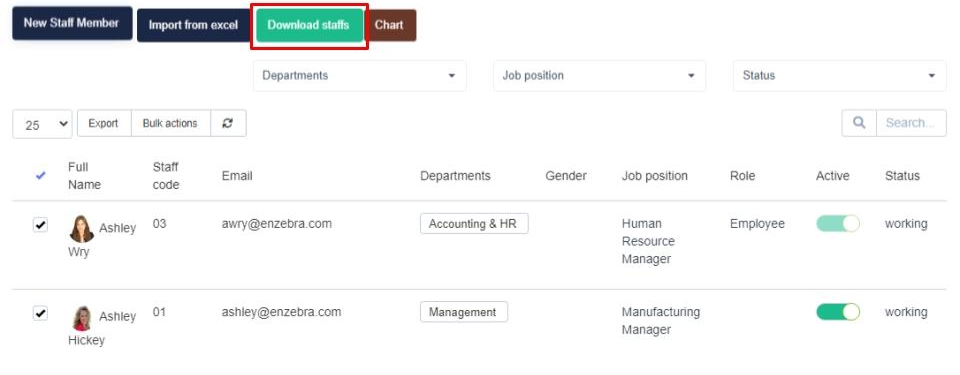
When you select the Download Staffs button, this will cause an excel file to open in a new tab on your computer.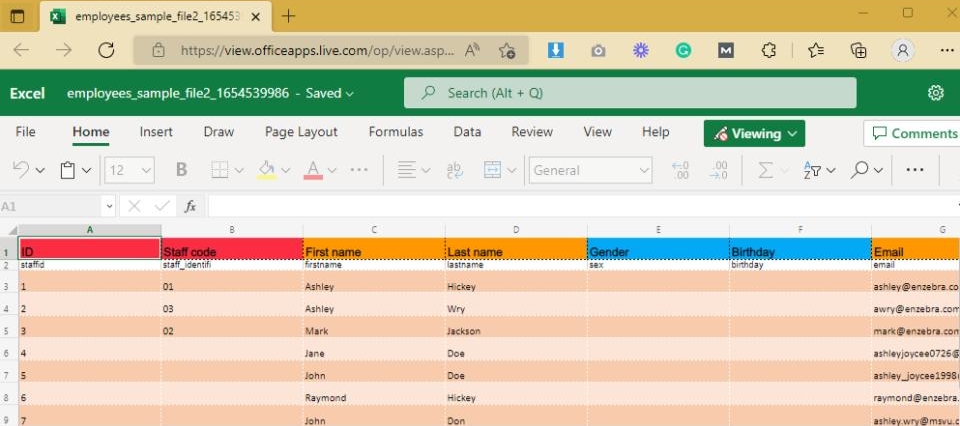
Search Knowledge Base Articles
How do I Export my Staff Data?
Did you find this article useful?
Related Articles
-
How can I access support?
You are not alone, we are here for you! Step 1 - Within your Client portal, select the Support tab&#... -
How do I add a New Staff Member?
To add a new staff member: Step 1 - Navigate to the Setup tab located at the bottom of your lef... -
How can I print a chart from my Human Resource (HR) dashboard?
Human Resources (HR) is at the heart of every organization. HR clearly outlines job descriptions, ro... -
How do I Import a Staff List?
Step 1 - Navigate to Human Resources > Human Resources. Step 2 - From there select the Import fro... -
What is an Org Chart?
An Organization (Org) chart provides a list and a visual of your organization's structure. The ...