Navigate to Purchase > Items. Select the Import Items button. When selected you will be taken into the import screen where you can download the sample, fill out the file, and upload the file, then select the Import button to import the data. 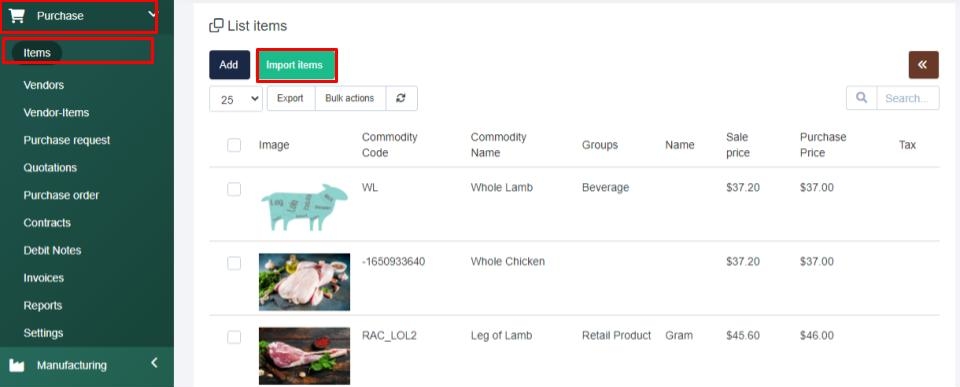
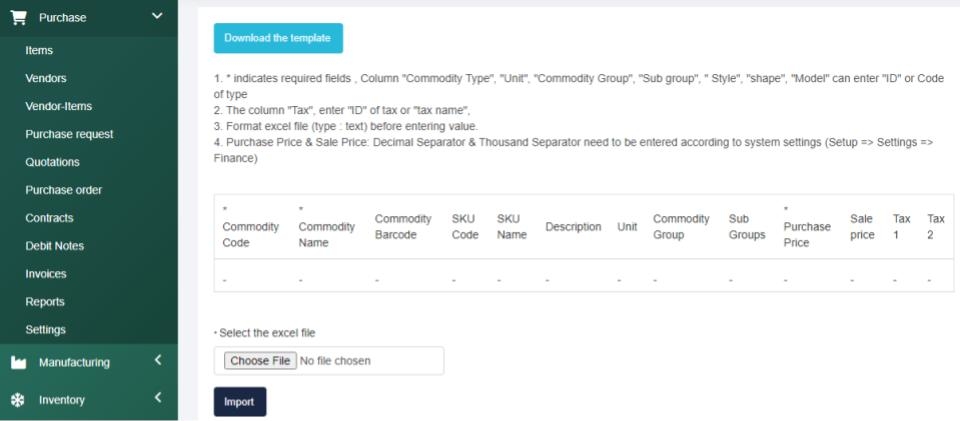
Search Knowledge Base Articles
How do I import my Purchase Items?
Did you find this article useful?
Related Articles
-
How can I access support?
You are not alone, we are here for you! Step 1 - Within your Client portal, select the Support tab&#... -
How do I add a New Staff Member?
To add a new staff member: Step 1 - Navigate to the Setup tab located at the bottom of your lef... -
How can I print a chart from my Human Resource (HR) dashboard?
Human Resources (HR) is at the heart of every organization. HR clearly outlines job descriptions, ro... -
How do I Import a Staff List?
Step 1 - Navigate to Human Resources > Human Resources. Step 2 - From there select the Import fro... -
What is an Org Chart?
An Organization (Org) chart provides a list and a visual of your organization's structure. The ...