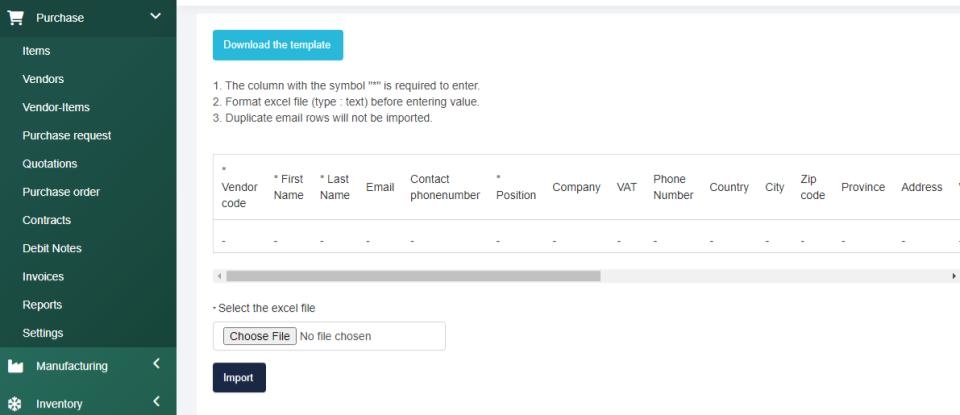Navigate to the Purchase tab and select the dropdown to select Vendors and select the Import Vendors button.
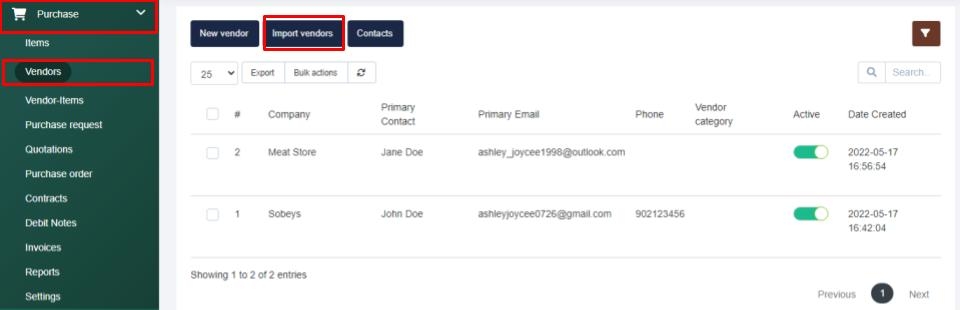
From there you will be taken into the Import Vendor screen where you can download the file sample, read the details, and then enter your data into the file. Once entered, save the file in the format you downloaded it in and choose the file to upload then select Import.