Navigate to the Purchase tab and select the dropdown to select Vendors. This section is built to help you manage all of the vendors. 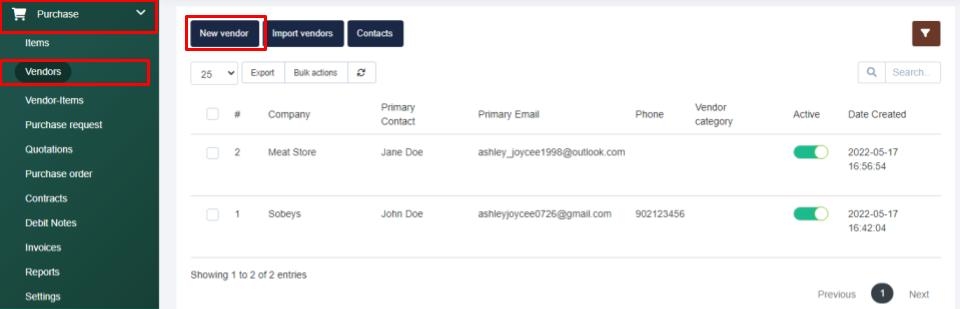
Here you can add a new vendor by selecting the New Vendor button and input their details at any time, or choose to import a pre-existing vendor list at any time. For each vendor, you can have multiple contacts and can manage their vendor information (code, VAT number, address, bank detail, and payment terms).
Search Knowledge Base Articles
How do I manage my vendor information?
Did you find this article useful?
Related Articles
-
How can I access support?
You are not alone, we are here for you! Step 1 - Within your Client portal, select the Support tab&#... -
How do I add a New Staff Member?
To add a new staff member: Step 1 - Navigate to the Setup tab located at the bottom of your lef... -
How can I print a chart from my Human Resource (HR) dashboard?
Human Resources (HR) is at the heart of every organization. HR clearly outlines job descriptions, ro... -
How do I Import a Staff List?
Step 1 - Navigate to Human Resources > Human Resources. Step 2 - From there select the Import fro... -
What is an Org Chart?
An Organization (Org) chart provides a list and a visual of your organization's structure. The ...