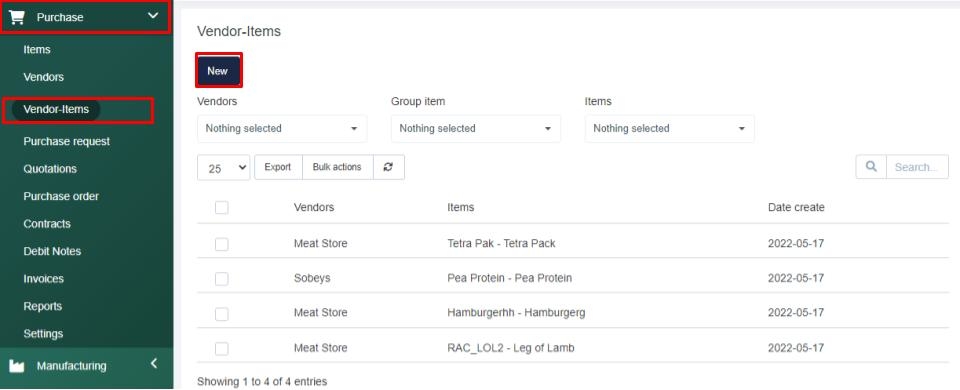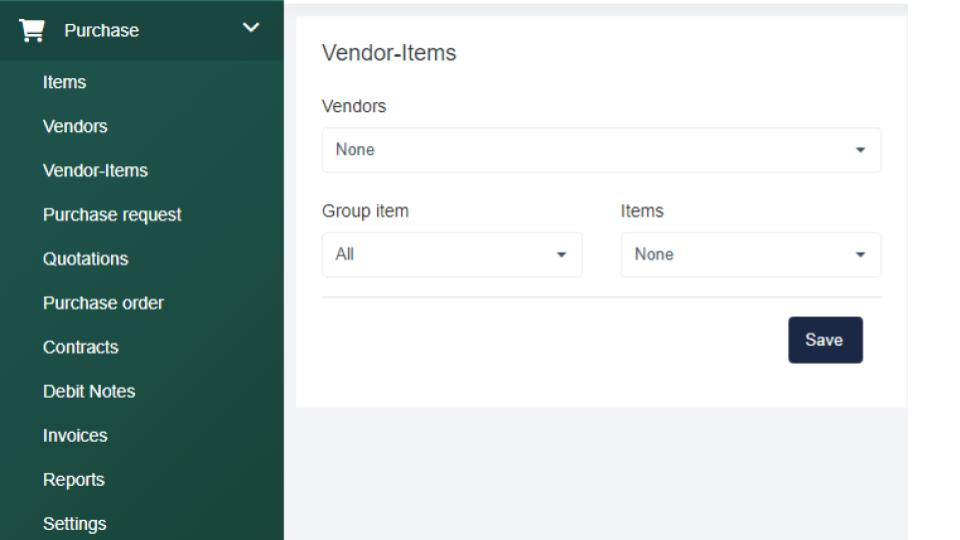Within the Purchase > Vendor Items tab you can review existing vendors and their items, filter through group items, and have the ability to group the items they provide for better organization.
To add in a new vendor item simply select the New button, select the vendor, select the item group, and select the items then Save your vendor item(s).