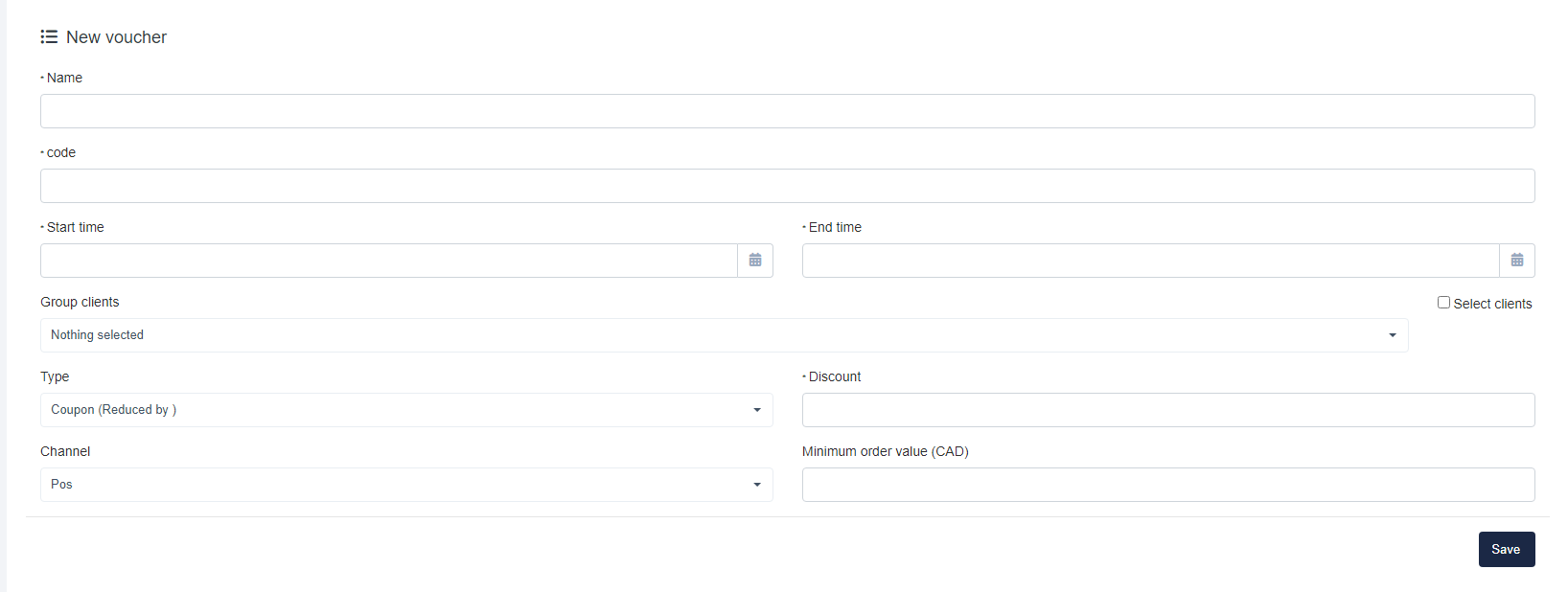Navigate to Omni Sales > Trade Discount. If you would like to release discounts on your sales channels, there are two options readily available. - Promotions or Voucher so you can offer a storewide promotion, or promotional codes. 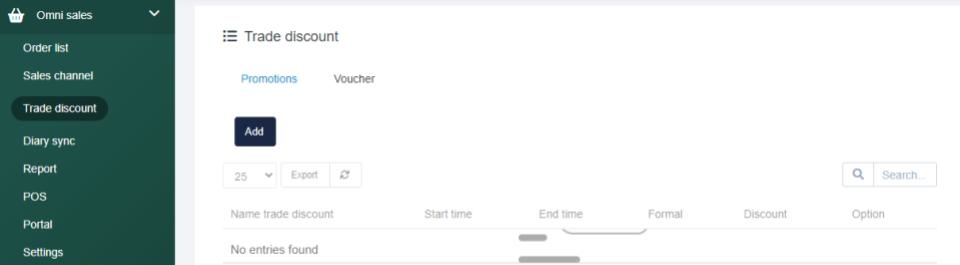
To create a Trade Discount, select the Add button on the Promotions tab. Next, give your discount a name, select the start and end time and date, select the client groups this discount will be available to, then select the items the discount is available for. Next, you can select the discount format to apply to a percentage of the product, or to the price, and enter in the discount amount, select the sales channel, and you can choose to enter a minimum order value for the discount to be applied to. Then Save your discount details. 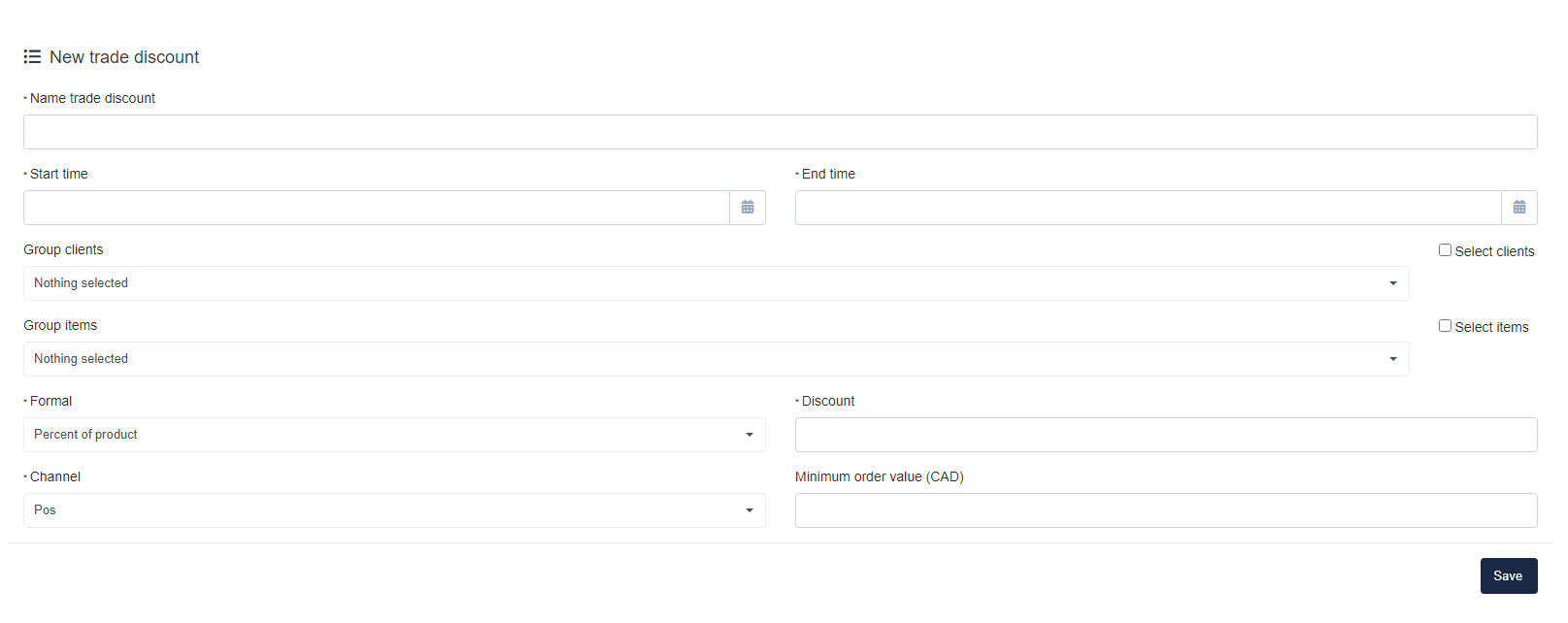
To create a Voucher, select the Voucher tab, and select the Add button. Once selected, give your discount a name, enter in the code, select the start and end date and time, and then select the clients this is available for, the items the discount will be related to, and select the type as a coupon or voucher, enter in the discount amount, select the sales channel, and you can choose to enter a minimum order value for the discount to be applied to. Then Save your discount details.