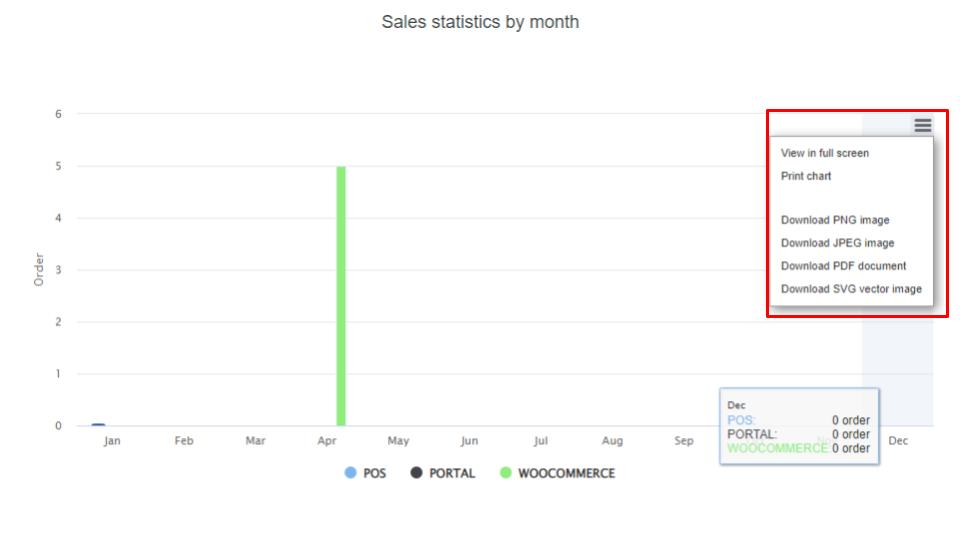Navigate to Omni Sales > Reports. Here you can select any of the report names to view the report below. 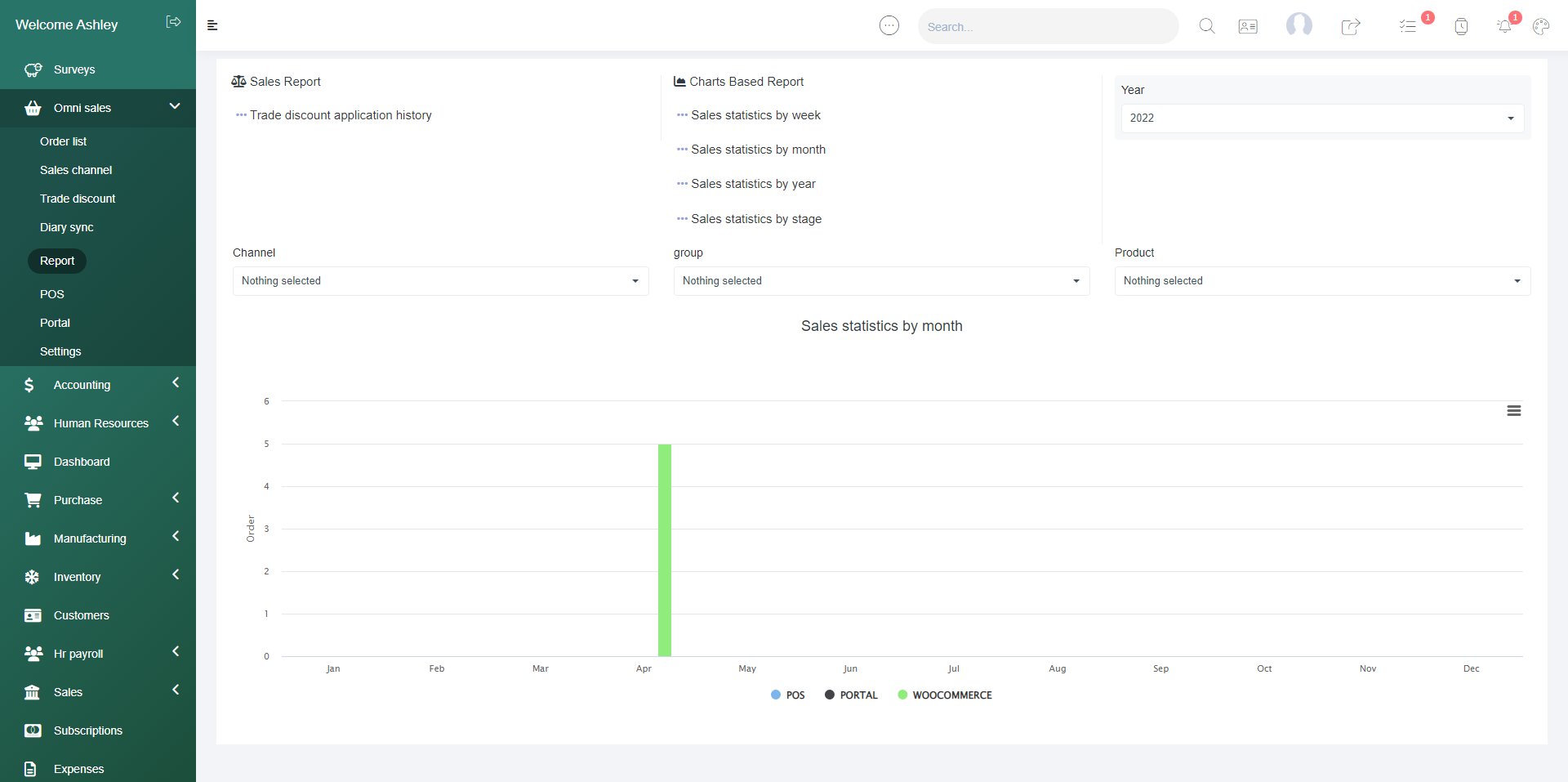
To print a chart or report select the 3-line icon to the bottom right of the chart title to view the chart in full screen, or print the chart, or export the chart data.