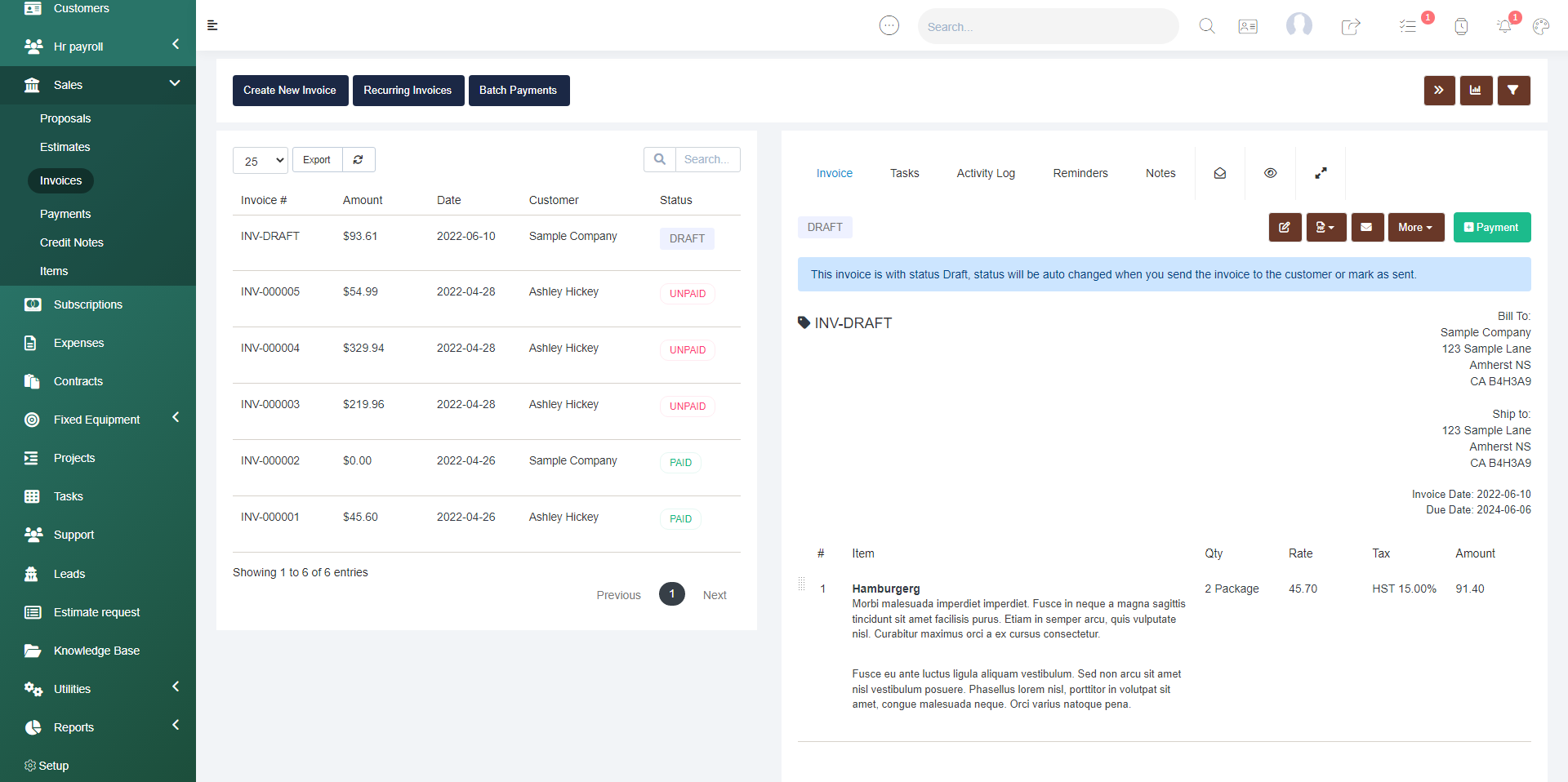Navigate to the Sales > Payments tab. The payments tab allows you to see all of your payments on one summary page and you can search through the data using the search engine or export the data at any time.
To record a customer payment, navigate to the Sales > Invoices tab, select the invoice name to allow the side of your screen to populate with the invoice information, then select the +Payment button to record a payment.
If you are recording multiple payments, select the Bulk Payments button to record bulk payments.