The discussions tab within your projects is intended for you and your team to be able to ask questions and have discussions.
To create a discussion, select the Create Discussion button, enter in the subject, and type your message in the description box, then Save your discussion.
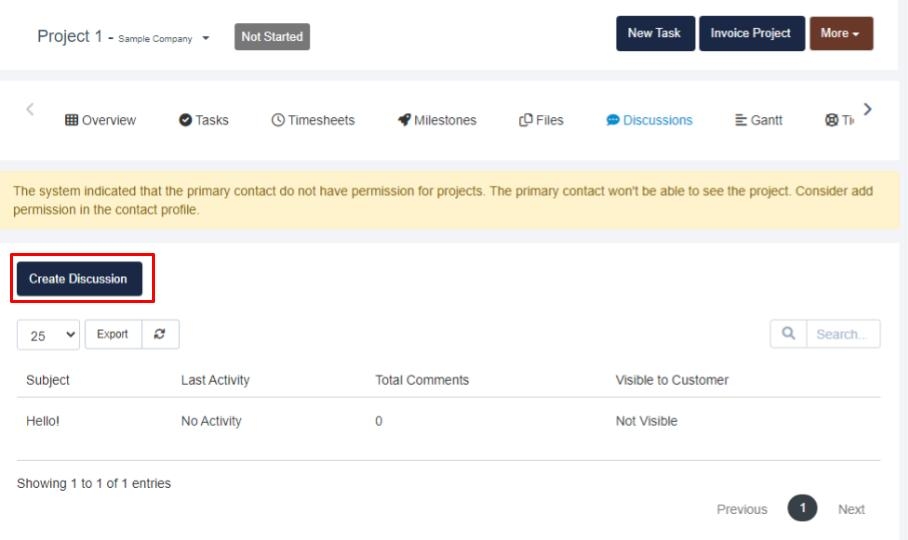
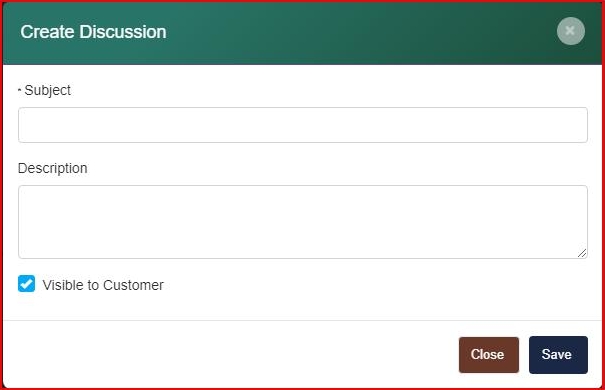
Everyone who has access to the project can reply to your discussion post by selecting the discussion subject/name. From there you can type in and send a reply or attach a file and send the file.
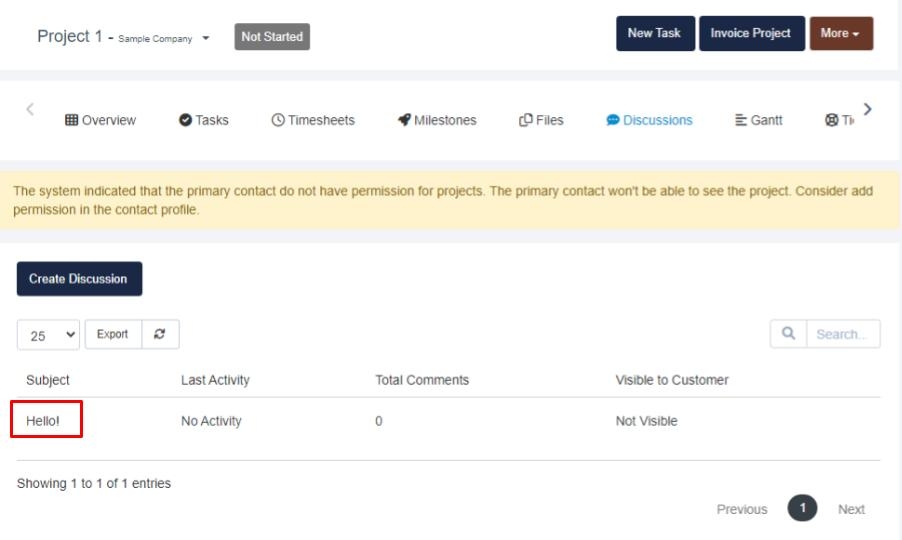
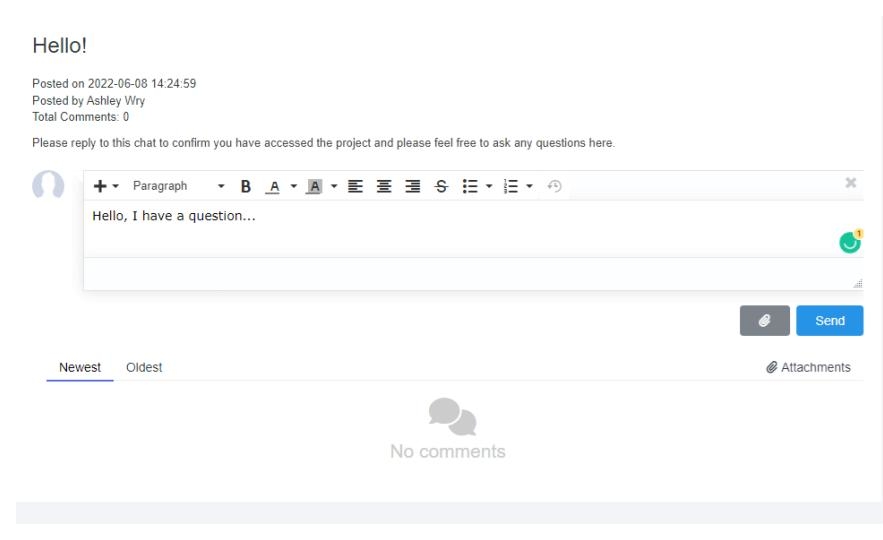
If permitted within the Project Settings the clients associated with your project can access this tab and create and respond to discussions.