Within your platform, under the Utilities tab, you will find the media tab. Within this section, you can store your personal files under the Media tab within the file titled your name, or you can upload or access public files.
Within this section, you will see a header that contains a wide variety of options. You can hover over any of the items appearing within the header menu to see what the button will do. 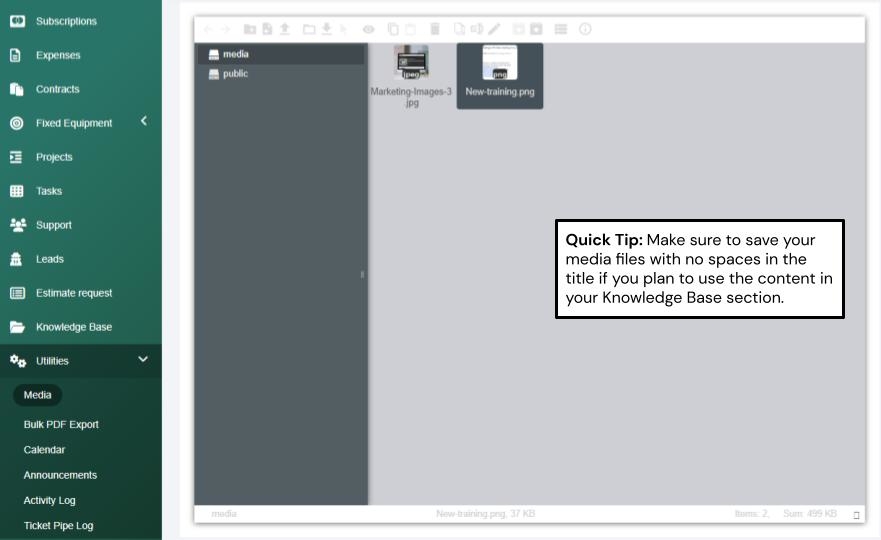
Quick Tips:
- When you select a file, more options will be available.
- If you intend to use an image or video within your Knowledge Base articles, make sure to save your file with no spaces in the name or the image will appear broken when inserted.
- To upload files, drag and drop content or select the upward arrow with a line underneath to upload files with ease