Navigate to the Human Resources > Settings > Contract template. Here you can edit an existing contract, delete a contract, or export the contract template information.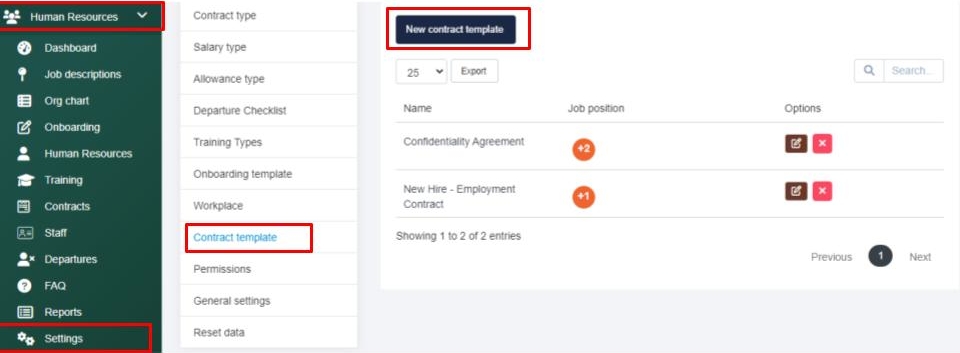
To add a contract, select the New contract template button, give your contract template a name, select the relevant job positions and enter your content into the text area box then Save your template. 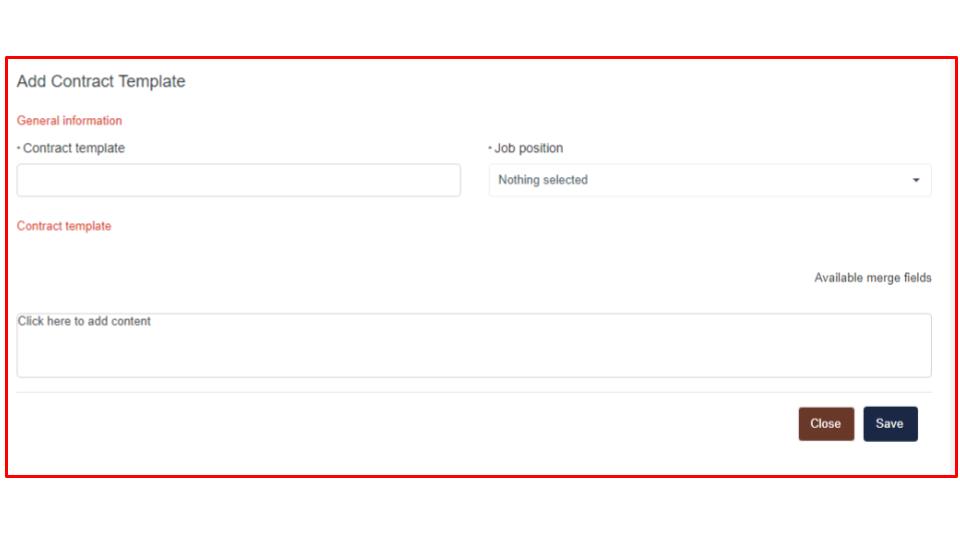
Quick Tip: if you want to reduce data entry requirements, select the Available Merge Fields to see all of the custom fields that you have and copy the text to the right of the name to include in your template. This will ensure that any of the relevant information you have for the staff members will appear within this section. 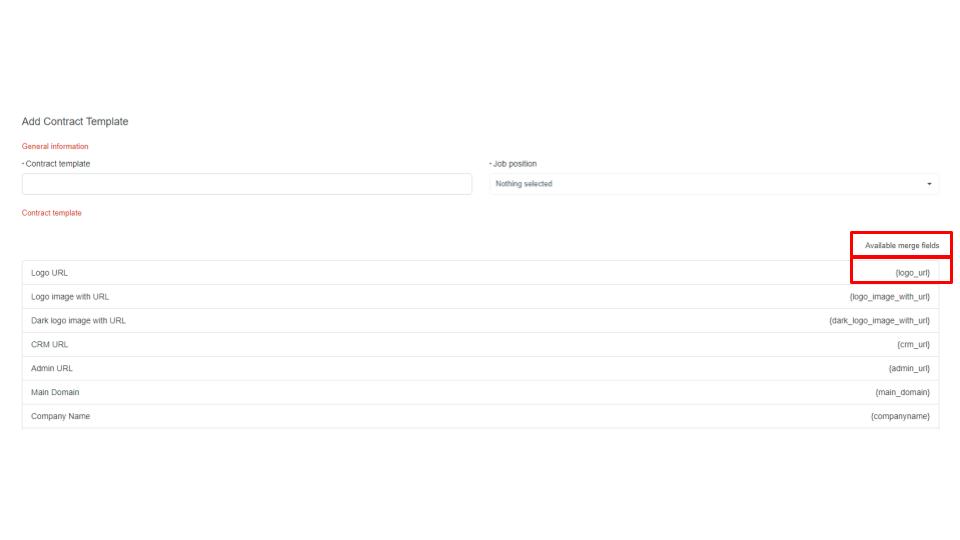
For example - If you paste {staff_firstname} in the template, the staff first name that is stored on file that you chose to send this to will automatically populate.