Navigate to Inventory > Settings tab. Here you can manage your inventory's General Information, Commodity Types, Commodity Groups, Sub Groups, Units, Colours, Models, Sizes, and Styles, Create Custom Warehouse Fields, Set Minimum and Maximum Preferences for your inventory notifications, and Control your Prefix and Approval settings. 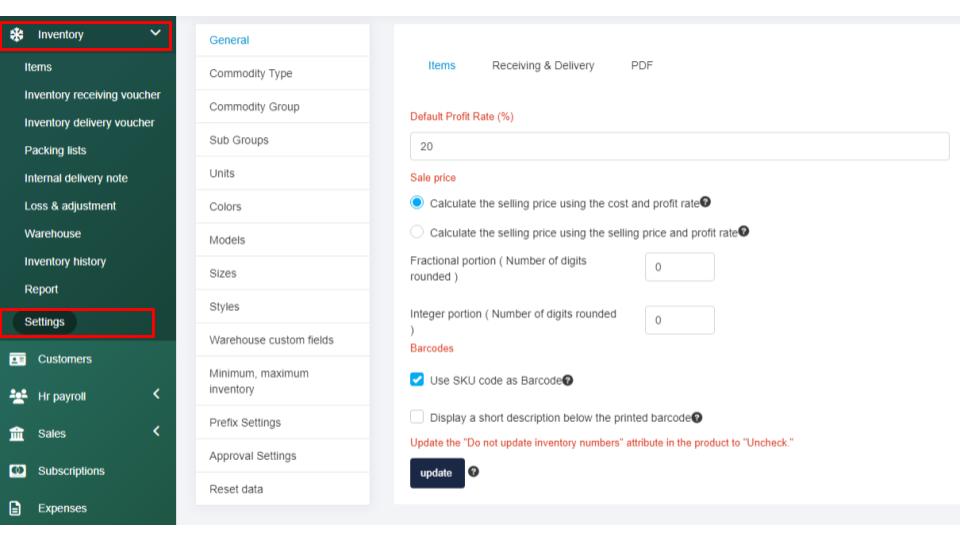
Search Knowledge Base Articles
How can I manage my inventory settings?
Did you find this article useful?
Related Articles
-
How can I manage my contract types within the Human Resource section?
Navigate to the Human Resources > Settings tab and you will be taken into the Contract type tab. ... -
How can I update the salary types within the Human Resource section?
Navigate to the Human Resources > Settings tab and select into the Salary type tab. Next select t... -
How can I manage the allowance types within the Human Resource section?
Navigate to the Human Resources > Settings tab and select the Allowance type tab. Next, select th... -
How can I customize my HR departure checklist?
Navigate to the Human Resources > Settings tab and select into the Departure Checklist tab. Next ... -
How can I manage my training types within the Human Resource section?
To manage the training type options available within the training section located within the Human R...