Navigate to the Projects tab by selecting the Projects tab at the top of the screen or by selecting the number above projects on your dashboard summary page.
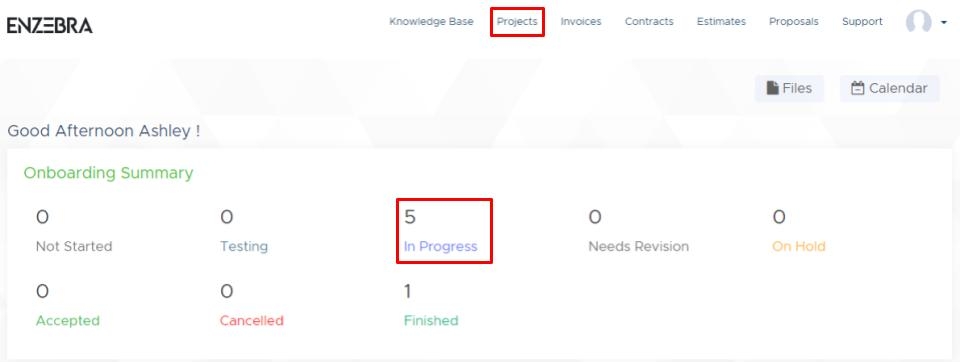
From there select into your desired project and select into the Tasks tab.

Here you can see all of the tasks related to your project and you can click a task name to view the task in more detail. 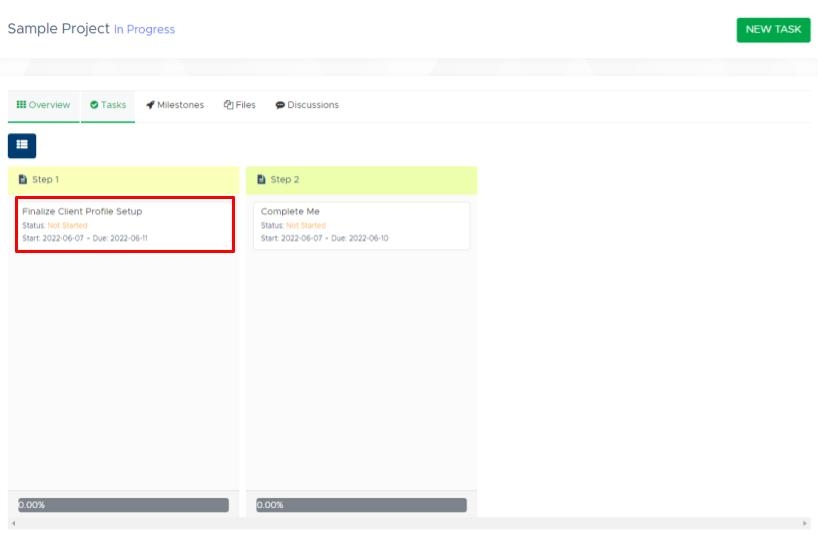
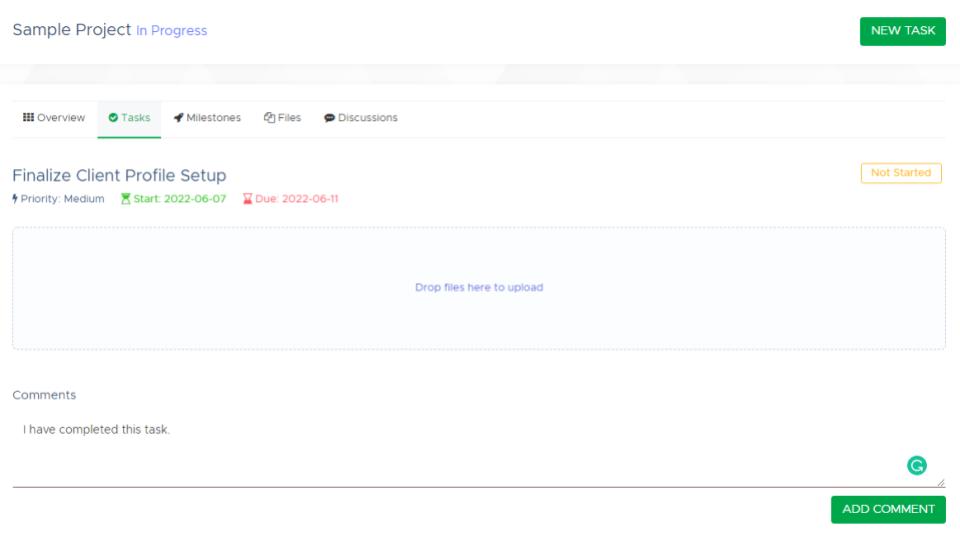
On this screen, you can write and post comments in association with the task or add files to tasks.