Within the client portal there are 2 ways to upload files-
1 - You can select the Files button and drag and drop files into the upload section or select the upload section to search through your files to upload files with ease.
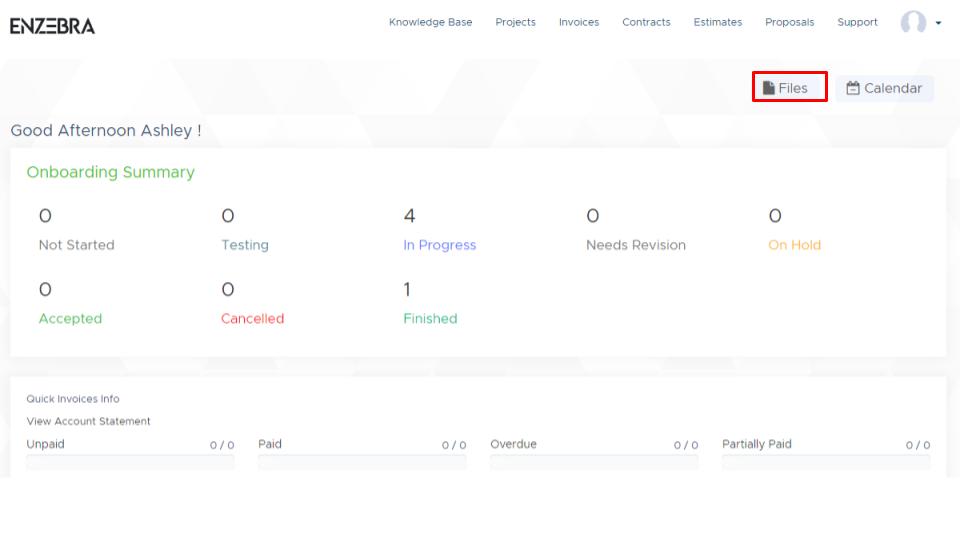
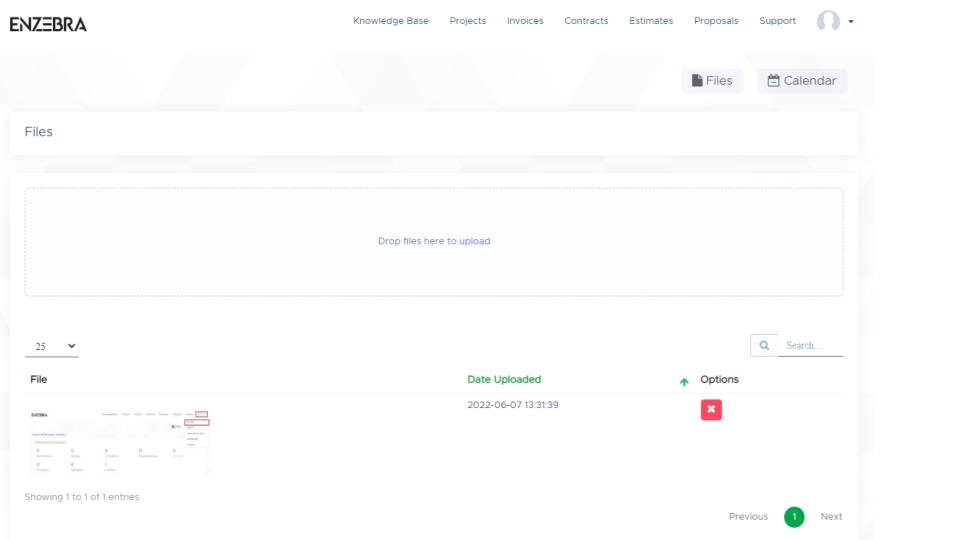
2 - Or you can navigate to the Projects tab, select into the applicable project, and select into the internal project Files tab to drag and drop files into the upload section or select the upload section to search through your files to upload files with ease.
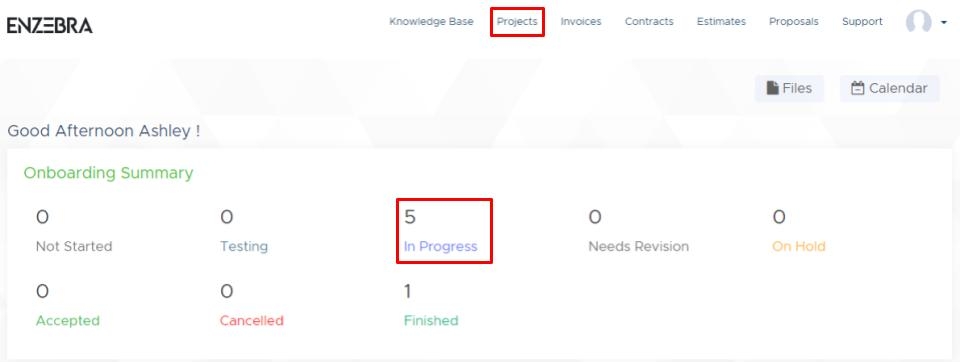

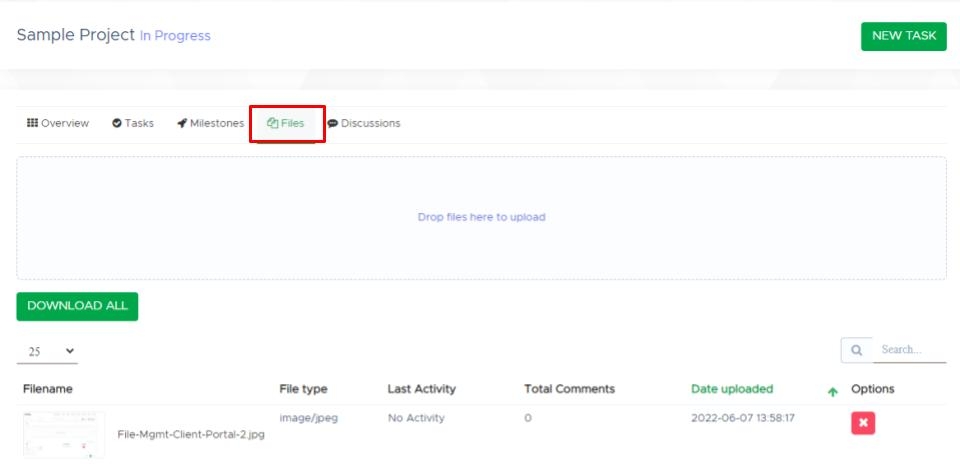
Regardless of the method you use, you can view files by selecting on the desired image, or delete a file by selecting the “x” under the options tab beside the file name.