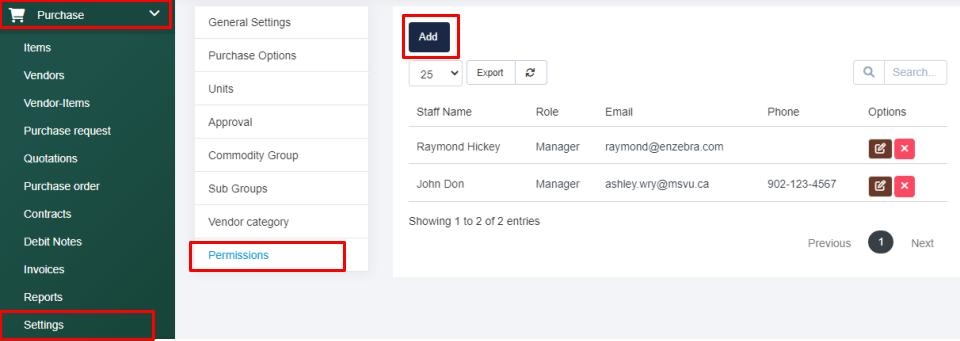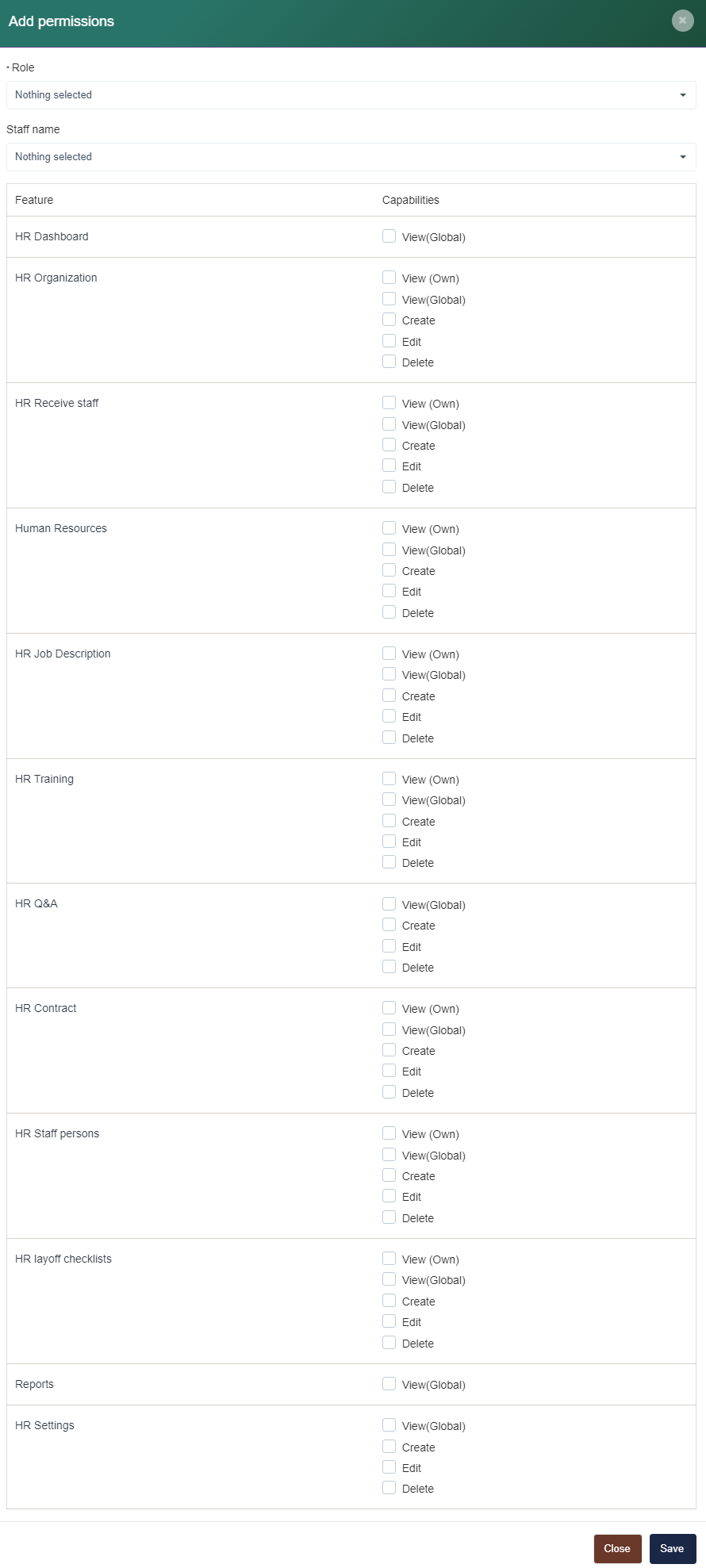Navigate to Purchase > Settings > Permissions. Then select Add, select the Role of the person and the features and capabilities will default to match the settings of the role. Then select the staff member, customize the settings as you see fit and Save the settings.
You can edit your settings at any time by the edit icon under the options column. You can also delete approval settings at any time, but it is important to note that once the data is gone, it cannot be restored.