The discussions tab within your projects is intended for you and our team to be able to ask questions and have discussions. To access, select into the Projects tab, select into your desired project, then select into the discussions tab. 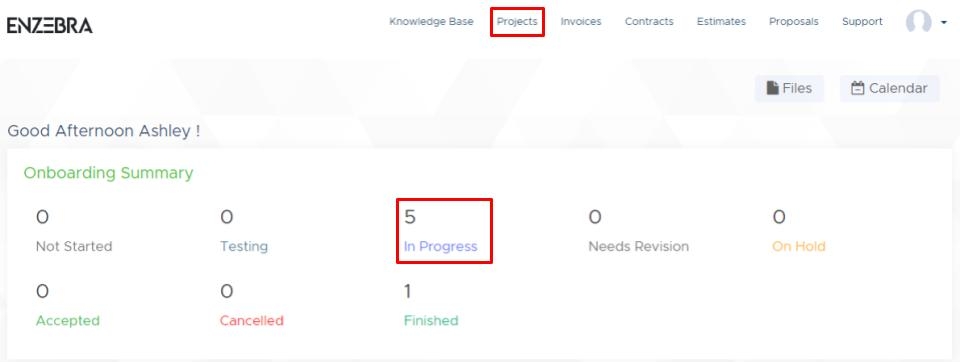

From there you can create a discussion by selecting the Create Discussion button and typing a subject and message in the description section and Save. 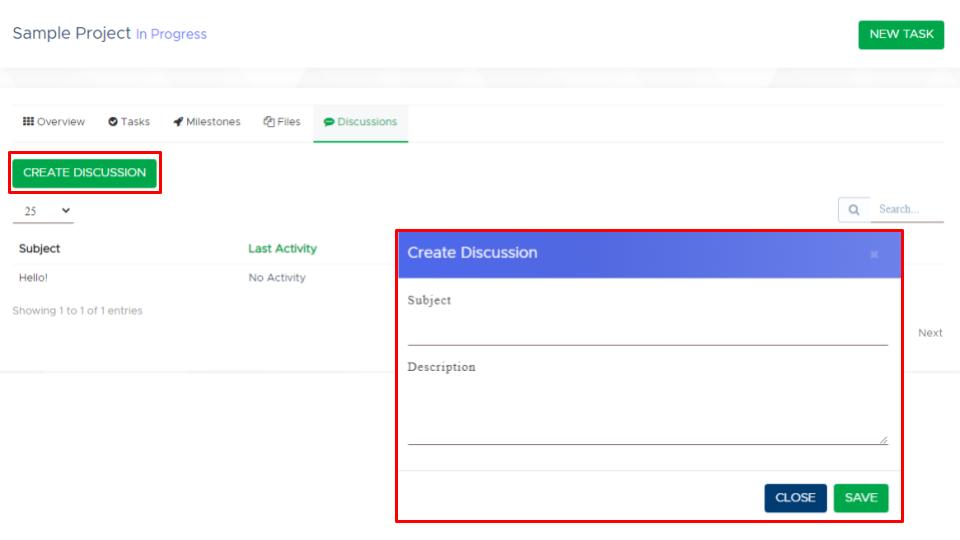
Or you can respond to a discussion by selecting into the discussion subject. From here you can send a message, attach a file, or review old or new messages. 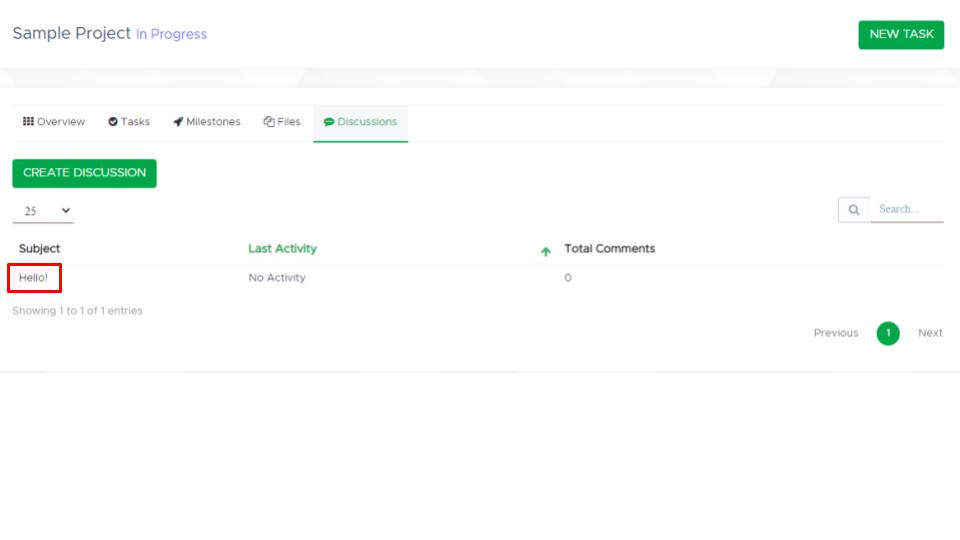
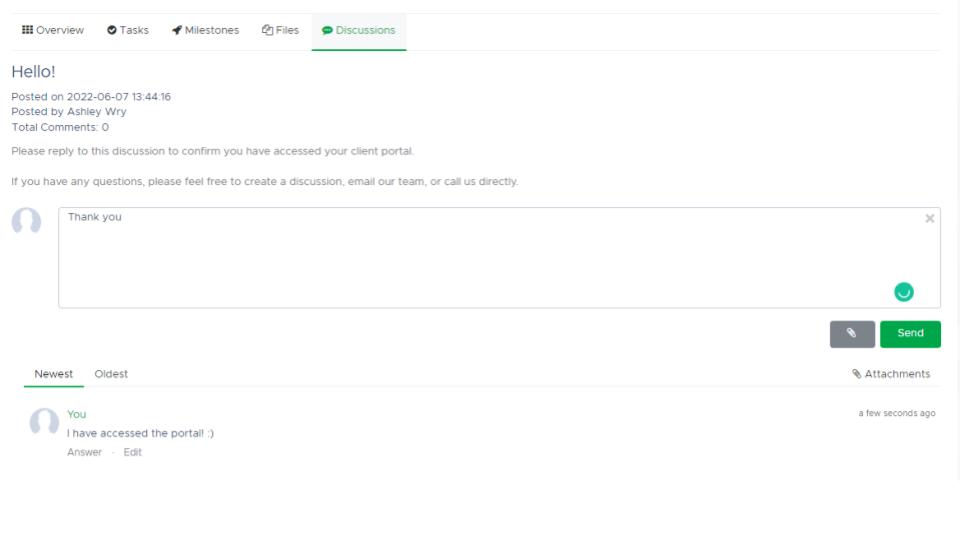
Search Knowledge Base Articles
How do I ask a question or have a discussion within the client portal?
Did you find this article useful?
Related Articles
-
How do I update my password on the client portal?
If you are interested in updating your password on the client portal, select the arrow next to your ... -
How can I access support?
Step 1 - Within your Client portal, select into the Support tab Step 2 - Select the Open Ticket... -
How do I upload files within the client portal?
Within the client portal there are 2 ways to upload files- 1 - You can select the Files button... -
What is a Project?
A project is like a virtual file folder that allows us to virtually collaborate and maintain everyth... -
How do I access tasks assigned to me?
Navigate to the Projects tab by selecting the Projects tab at the top of the screen or by selecting ...