The Chat feature is readily available in multiple places - on your left navigation pane within the Chat tab, and as a moveable chat popup on your platform pages. This is a fully customizable chat with personalized colour settings, a fullscreen option, and audio messaging to communicate with both internal staff and external clients from your portal. You can also release announcements to staff or customers on the client portal or create groups to manage your communications. If desired you can filter your chat to meet your needs and you can attach files within the chat as desired. 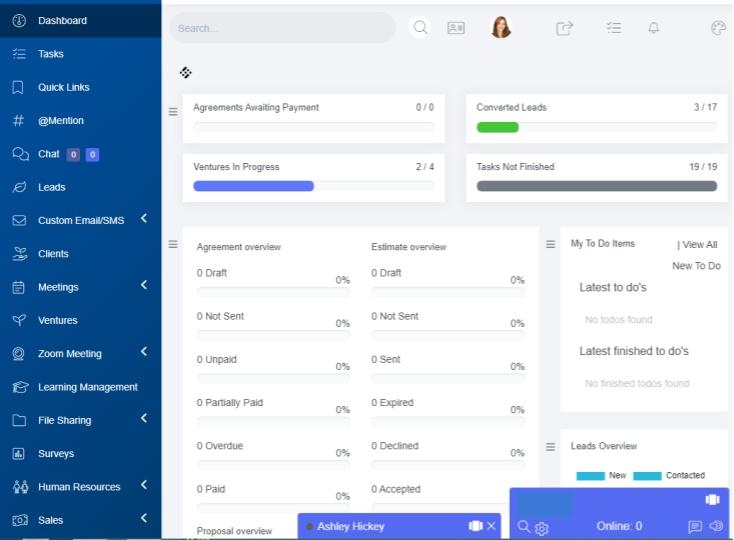
As the chat connects you with your internal staff members and also connects with your clients through the client portal, your clients can chat with you with ease.
Search Knowledge Base Articles
Chat Function
Did you find this article useful?
Related Articles
-
Inventory Management
To learn how to manage your inventory within your Enzebra, check out our training videos and course ... -
Lead Management
Lead management is an essential component for sales growth. To manage your leads, navigate to the Le... -
Customer Relationship Management
Customer Relationship Management is important to you, your customers, and your sales. Within the Cus... -
Sales Management
To watch our training videos on how to manage your Sales within your Enzebra, check out our training... -
Omni Sales (Sales Channel) Management
To manage your Omni Sales Channels you can navigate the left navigation menu until you find Omni Sal...