Customer Relationship Management is important to you, your customers, and your sales. Within the Customer tab, you will see a Customer Summary page where you can see all of your customer information, and customer groups, and you can filter through the information with ease using the filter tools at the top of the screen. You can export this data at any time by selecting the Export option and choosing your desired output format. Customers are managed under company profiles.
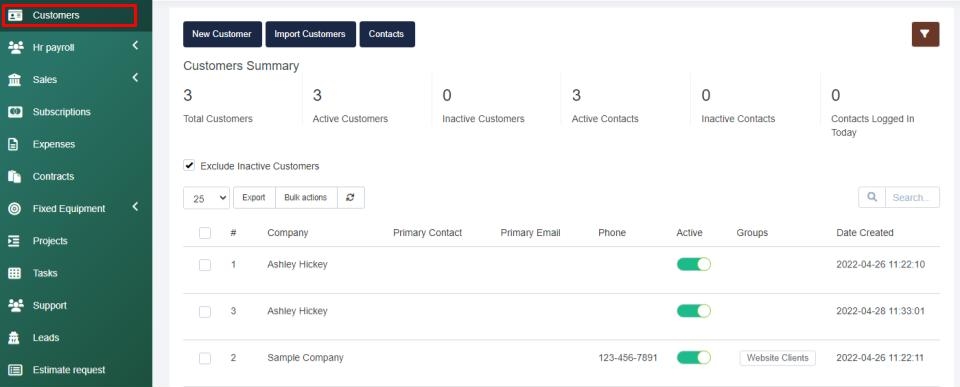
As each company you work with has a Company Profile (which you can enter into by selecting the desired company name) each company profile can have multiple contacts, with the ability to select the primary contact for the company.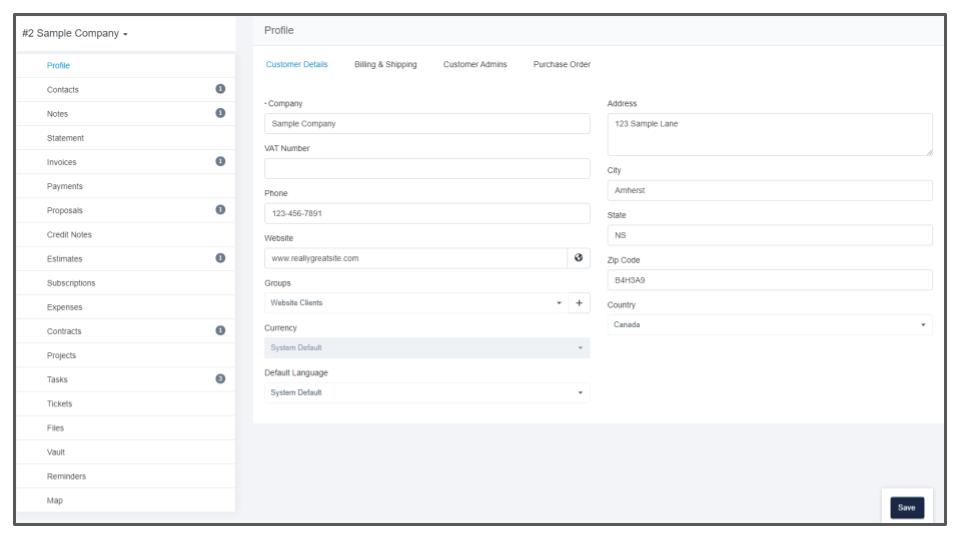
Within each company profile you can access the following tabs to manage your customer relationships:
Profile > Within this section you can manage the company information, billing and shipping information, and see any associated Purchase Orders.
Contacts > Here you can add in as many contacts as desired for a company and set one as a primary contact. When adding in a new contact it is important to fill out all of the required fields and decide if you want to send a welcome email or not. If you want to send a welcome email, ensure this option has a checkmark beside it. If you do not want to send a welcome email, ensure this option is unchecked. For each contact you add, if you are utilizing our client portal option, they can access your client portal using the email and password.
When it comes to password management, you can choose to Send a Set Password email to allow the user to create a custom password or you can create a password for the customer and then you will have to share their login credentials.
Notes > You can review and leave detailed notes for your team to access at any time. This section is for internal use only.
Within each company profile, you can easily access customer Statements, Payments, and Files, or you can edit/create/view customers' Invoices, Estimates, Proposals, Credit Notes, Subscriptions, Expenses, Contracts, Projects, Tasks, and Reminders.